i have choose those picture as my calender background: http://media02.hongkiat.com/christmas_wallpapers_01/Snow_man_snow_child_by_vladstudio.jpg
http://media02.hongkiat.com/christmas_wallpapers_01/Snow_man_snow_child_by_vladstudio.jpg
Tuesday, July 27, 2010
assignment 2
Posted by shin at 1:10 AM 0 comments
Sunday, July 11, 2010
final

that is the logo that i have done.
As we can see, i put the Malaysia's map behind the peacock to represents that is the branch in Malaysia,moreover, i also put the Malaysia's map also..
In color, you can see that i recolor the peacock feather with red, green and purple..
why i put those color??
Red represents chinese
Creen represents malay
Purple represenst indian
as we know that chinese, malay and indian
those are three major ethnic in Malaysia.
that is the logo that i design with combine the Malaysia/local culture.
hope you will like it.^^
Posted by shin at 3:21 AM 0 comments
redesign the logo
--->put in the the text and the malaysia's map(i use photoshop to make the map become transparency)
- i use the direct selection tool to move the malaysia's map into the center,use the selection to adjust the size and press horizontal align center button to make it in the center.
- after that, i repeat the same step as step before to make the Malaysia's flag jalur gemilang in front of the Malaysia's map to fit the flag behind the transparency's map.
--->insert the text
- after i finished, i use the selection tool to move to words until it is in the center of the map.
- use the appearance tool to make the words become 'special' a bit.
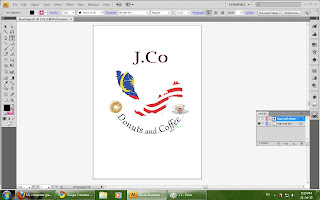
- when done, i start to insert the word: donuts and coffee ,
this time, i use the ellipse tool to figure out the shape before i type in the words,
this step is different a bit compare with insert the J.Co's words because this time the words is
longer a bit and it is hard to draw out a perfect circle shape using pencil tool.
- after draw a circle, same, i use the type tool to key in the words and change the word front and
color.
i redesign the logo's shape with:
---> i use the ellipse tool to draw oval shape. before i draw, i change the fill color to none and stroke color to pink color, and the second oval shape i use purple color.
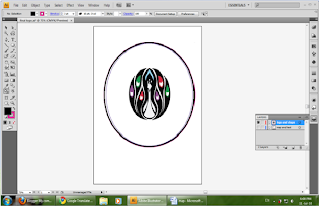
recolor the logo:
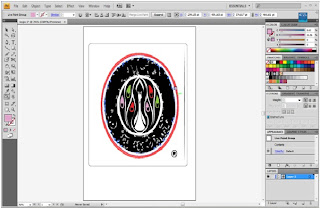
-i use the direct selection tool to select the logo and remove the extra white area around the logo.
-after that. i use the live paint tool to fill in the color i want in my logo,
-after fill in the color, i try to opacity of the logo into 95 to make the map behind the logo can more sharp.
Posted by shin at 2:27 AM 0 comments
Thursday, July 1, 2010
the logo that i choose to redesign


i will choose a J.Co logo as my redesign logo....
i will redesign with change the peacock's feather colour
(colour that will represent Three major ethnic in Malaysia there is green for malay, red for chinese and purple for indian),
the colour for the logo,
and the shape of the logo,
besides that, i also will add the blank malaysia's map as a background to show people once they see the map they will think about Malaysia...
Posted by shin at 8:12 AM 0 comments

