
Monday, December 13, 2010
assignment 2 -tools
use the selection tool to select the picture, the use the brightness or contrast tool to change the picture's colour look more bright and more nature.
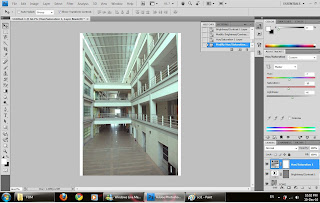
in the notice board there got a paper paste on there,
to make it look more good,i decide to use clone tool to clone the paper and make it become all in black colour..
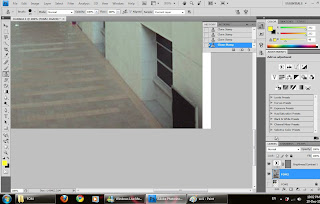
after clone, the paper are missing...
to make it look more good,i decide to use clone tool to clone the paper and make it become all in black colour..
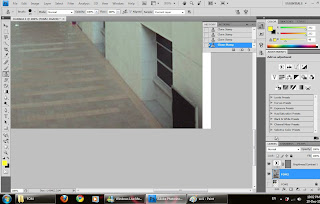
after clone, the paper are missing...
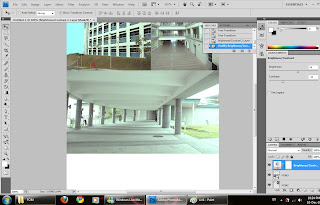 add in the second photo..
add in the second photo..use the same tool,brightness or contract and colour balance tool to make the colour of the photo become more bright because the picture got a bit look dark since it took on evening.
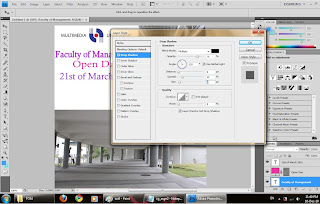 after type in the words, i use the layer style to adjust the word and make some effect on the
after type in the words, i use the layer style to adjust the word and make some effect on theword there make it look more attractive..the effect i using is drop shadow..
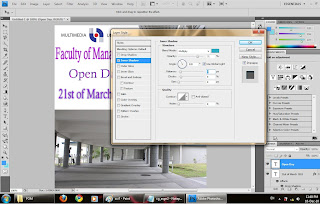
play with the layer style also, but this time the words"open day" i have used the inner shadow to make the effect...
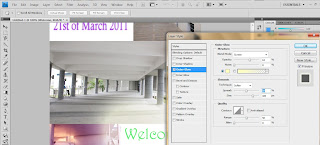
in the last picture, i have play with the layer style, and this time is outer glow
and the picture i have use the colour adjustment to adjust the colour..
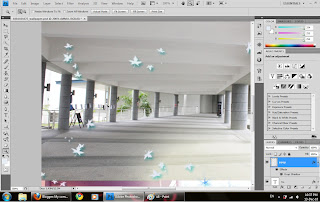 in the filter there, i try to find so me leaf as the decoration for the wallpaper,
in the filter there, i try to find so me leaf as the decoration for the wallpaper,and i also try to drop shadow on the left the make it look more
"3D"...
in the end, i duplicate the 3 photo's layer to make the picture look more clear...
done..
Posted by shin at 5:57 AM 0 comments
Thursday, December 9, 2010
Subscribe to:
Posts (Atom)




